A temporary solution to have Gnome-Do properly installed in your Debian system is to re-build the Ubuntu package. Said like that, it's seems horribly complicated but the needed steps are very simple !
Here is the way to do :
- Retieve the source package (orig, diff and dsc) :
dget -x http://archive.ubuntu.com/ubuntu/pool/universe/g/gnome-do/gnome-do_0.4.0.1-0ubuntu2.dsc - Build the package :
sudo cowbuilder --build gnome-do_0.4.0.1-0ubuntu2.dsc --buildresult /var/cache/pbuilder/result/lenny/gnome-do/ --basepath /var/cache/pbuilder/cows/lenny/
(Do not trust me any time I say that's simple :) First, you have to get cowbuilder installed and configured. /var/cache/pbuilder/cows/lenny/ is where I have my lenny cow image and /var/cache/pbuilder/result/lenny/gnome-do/ is where the produced .deb will be saved.) - Final step is to install the package :
cd /var/cache/pbuilder/result/lenny/gnome-do/
sudo dpkg -i gnome-do_0.4.0.1-0ubuntu2_i386.deb
sudo apt-get -f install
(The last step is needed because some dependencies of Gnome-do may be not installed.)
Finally, you get Gnome-Do in your Debian system and juste by typing <super>-space, you will get :
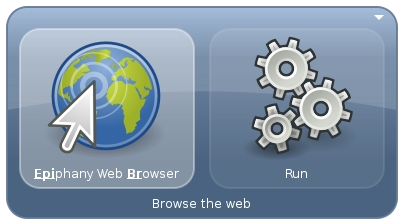
For lucky people, if you know where is potassium, you can get to /var/cache/pbuilder/result/lenny/gnome-do/ directly.
Aucun commentaire:
Enregistrer un commentaire